
 |
|
|
|
||||||||
| Tech Talk Modern technology eh? Talk about it here! Please use the seperate forums for gaming or photography talk... |

|
Welcome to Accrington Web! We are a discussion forum dedicated to the towns of Accrington, Oswaldtwistle and the surrounding areas, sometimes referred to as Hyndburn! We are a friendly bunch please feel free to browse or read on for more info. You are currently viewing our site as a guest which gives you limited access to view most discussions and access our other features. By joining our free community you will have access to post topics, photos, play in the community arcade and use our blog section. Registration is fast, simple and absolutely free, so please, join our community today! |
 |
|
|
LinkBack | Thread Tools |
|
|
#1 |
|
God Member
       Join Date: Sep 2007
Posts: 4,824
Liked: 31 times
Rep Power: 3245
|
Avi - dvd converter
Got a video file avi need it converting to dvd to play on any dvd, anyone know of any free or trial programs to do this, tried a few freeware progs tho they put ugly big watermarks all over it instead which spoils it completely
 so ones that dont do that all the way thro would be a help so ones that dont do that all the way thro would be a help TIA 
__________________
 ACCRINGTON STANLEY MAD! |
|
|

|
| Accrington Web | |
|
|
|
|
|
#2 |
|
God Member
     Join Date: Jan 2004
Location: uʍopǝpısdn
Posts: 6,929
Liked: 1 times
Rep Power: 754
|
Re: Avi - dvd converter
What do you use for burning dvd's? sure Nero did the conversion but been that long since I used it I cant bee 100% sure
|
|
|

|
|
|
#3 |
|
God Member
       Join Date: Sep 2007
Posts: 4,824
Liked: 31 times
Rep Power: 3245
|
Re: Avi - dvd converter
Not got nero anymore & its old just using the NTI on the lappy application, just need to convert it as burning isn't an issue

__________________
 ACCRINGTON STANLEY MAD! |
|
|

|
|
|
#4 |
|
Senior Member
   Join Date: May 2008
Location: Great Harwood
Posts: 941
Liked: 153 times
Rep Power: 13073
|
Re: Avi - dvd converter
Bear in mind that MPEG-2, the backbone of DVD video, is a licensed technology and so all (legal) transcoders will have some sort of cost.
Not all flavours of Nero are capable of transcoding to DVD. Can your player cope with MPEG-4? If so you can use the free DivX or Xvid encoders to do the job. If it's a one-off, email it to me and I'll convert it for you... |
|
|

|
|
|
#6 |
|
Senior Member+
     |
Re: Avi - dvd converter
I use convert X to dvd. You can get it from here.
ConvertXtoDVD 3.2.1.55 [incl Keygen] Latest Release - Torrent Reactor NET
__________________
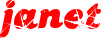
|
|
|

|
|
|
#7 |
|
Full Member
  Join Date: Jul 2008
Posts: 393
Liked: 89 times
Rep Power: 6033
|
Re: Avi - dvd converter
I have to agree ConvertX is great. Only problem is, it takes as long to burn the disk as it does to convert the avi file. I have used loads of software before but they dont match the quailty ConvertX seems to give. Approx about a hour to convert and the same to burn.
|
|
|

|
|
|
#8 |
|
Senior Member
   Join Date: May 2008
Location: Great Harwood
Posts: 941
Liked: 153 times
Rep Power: 13073
|
Re: Avi - dvd converter
If it's taking an hour to burn the whole capacity of a single-layer DVDR, then you're burning at 1X (single speed). If both your DVD writer's rated speed and the rated speed of the blank disc are higher than 1X, then you have an incompatibility between the two, there's a data throughput bottleneck somewhere, or the software is incapable of going any quicker (possibly because of a parameter that needs changing).
|
|
|

|
|
|
#9 |
|
God Member
       Join Date: Sep 2007
Posts: 4,824
Liked: 31 times
Rep Power: 3245
|
Re: Avi - dvd converter
Didnt manage to get hold of a free one without the banner thro it, but did manage to find a player to play it on - so one happy kiddie
 seems the more modern of dvd players manages it fine as older models struggle. seems the more modern of dvd players manages it fine as older models struggle.Thanks for the tips anyway -cheers   
__________________
 ACCRINGTON STANLEY MAD! |
|
|

|
|
|
#10 |
|
Senior Member+
     Join Date: Jan 2008
Location: Accrington
Posts: 2,881
Liked: 0 times
Rep Power: 1091
|
Re: Avi - dvd converter
Some of the more modern dvd players will play div-x etc. I know that both of mine do (one of which is a couple of years old now and was more expensive to buy at the time) but know the newer ones seem to play more formats etc
|
|
|

|
|
|
#11 |
|
Senior Member
   Join Date: May 2008
Location: Great Harwood
Posts: 941
Liked: 153 times
Rep Power: 13073
|
Re: Avi - dvd converter
You can also buy "upscaling" DVD players with HDMI-out. The results on HD TVs is far better than the analogue out from a regular DVD player on the same TV, but I'm stumped as to how they do it. You can't "add" quality if it's not there in the first place.
|
|
|

|
|
|
#12 |
|
God Member
        Join Date: Feb 2008
Posts: 7,359
Liked: 1351 times
Rep Power: 47220
|
Re: Avi - dvd converter
in convertx2dvd settings change burn speed to x6 you can burn faster but if you burn faster even with 8x upwards disks you can still get jittery playback when you use the dvd on a standard dvd player
dont use nero for converting it takes absolutely ages and encodes a very poor end quality if you have a ps3 or xbox 360 just put the avi files on to a usb memory stick and stick it in your console and you can watch it from there
__________________
All comments above are everything to do with here and therefore the resposibility of the Accrington Web website owners admins and mods. ive just started a relationship with a blind woman !Its quite rewarding but quite challenging ! it took me ages to get her husbands voice right |
|
|

|
|
|
#13 | |
|
God Member
        |
Re: Avi - dvd converter
Quote:
a quick history lesson in teh begining of CD there was a simple standard though shal't read CDs at 44.1Khz then came the wonderment of oversampling. say you had a binary sequence of 111000111 imagine 2x oversampling was to 'add' a digit between each value, in this case its quite easy 1(1)1(1)1(X)0(0)0(0)0(X)1(1)1(1)1 The number in brackets is teh 'added' value. You notice I used X twice. In thsi case teh algorythmn would have looked at teh next couple of numbers and for the first X inserted a 0 and for the second a 1 in 4x oversampling it added '3' numbers so teh first X may have been 100 followed by 001 for teh second. now this was easy as audio is effectively 2D. with video its 2D but layered so one line relates directly to teh pixels directly above. in this case teh algorithm is much more complex but still quite simpe in its ultimate aim, what is either side and can I 'smooth' the transition between them. now its more complex as we got into 1 bit DAC which is even more complex which I can still explain if you really want but it takes a weird mind to understand it. so what is upscaling? its basically 'guessing' what should be there based in what pixels are either side of the one in Q! Hope that makes some sense! |
|
|
|

|
|
|
#14 | |
|
Resting in Peace
     Join Date: Jun 2007
Posts: 2,933
Liked: 0 times
Rep Power: 2779
|
Re: Avi - dvd converter
Quote:
__________________
  Some people think I'm a bit of an animal, but I'm quite tender really |
|
|
|

|
 |
| Tags |
| dvd-burning |
|
|
| Other sites of interest.. | More town sites.. |
|
|
All times are GMT. The time now is 12:47.
© 2003-2013 AccringtonWeb.com












