
 |
|
|
|
||||||||
| Crash Computers Chat Let's talk computers! Got a problem with your computer? Need some advice? Got any great tips? |

|
Welcome to Accrington Web! We are a discussion forum dedicated to the towns of Accrington, Oswaldtwistle and the surrounding areas, sometimes referred to as Hyndburn! We are a friendly bunch please feel free to browse or read on for more info. You are currently viewing our site as a guest which gives you limited access to view most discussions and access our other features. By joining our free community you will have access to post topics, photos, play in the community arcade and use our blog section. Registration is fast, simple and absolutely free, so please, join our community today! |
 |
|
|
LinkBack | Thread Tools |
|
|
#1 |
|
God Member
     Join Date: Jan 2004
Location: In My Prime
Posts: 6,188
Liked: 0 times
Rep Power: 70
|
Printer probs
I have an epson photo r200
my pics are printing wierd. I have done a check and (its a six ink thingy) it prints out six lined boxes.. one of them is broken up (magneta) and the rest are perfect.. I have tried with proper epson cartridge and refill and both give same results.. I ahve run everything.. clean, align.. everything and no better... Options? ta  |
|
|

|
| Accrington Web | |
|
|
|
|
|
#2 |
|
I am Banned
     Join Date: Jan 2005
Location: in my house
Posts: 4,615
Liked: 2 times
Rep Power: 0
|
Re: Printer probs
use this
http://www.ssclg.com/epsone.shtml try the power clean function ime sure you can figure out how to use this nice app also resets the counter that epson put on all printers to shut them down when infact there nothing wrong with them they just want you to buy a new printer also if you are using the copy ink cartridges it is recomended you buy ORIGIONAL epson inks every now and then |
|
|

|
|
|
#3 |
|
God Member
     Join Date: Jan 2004
Location: In My Prime
Posts: 6,188
Liked: 0 times
Rep Power: 70
|
Re: Printer probs
Nice app.. earned ya 13 karma anyways
 It didnt work though... However this is wierd... today its printing perfect... It was a complete mess yesterday but today it works fine... arrgh  Its only had two lots of ink.. original epson and the refills that came with it (not had all that long) |
|
|

|
|
|
#4 | |
|
God Member
     Join Date: Aug 2005
Location: Not sure anymore
Posts: 9,009
Blog Entries: 10
Liked: 1 times
Rep Power: 515
|
Re: Printer probs
Quote:
 It aint exactly cheap buying them either. It aint exactly cheap buying them either.  Not had much hassle with mine apart from ink but have bookmarked the site just in case. 
__________________
 All comments above are nothing to do with here and therefore not the resposibility of the Accrington Web site owners admins or mods. All comments above are nothing to do with here and therefore not the resposibility of the Accrington Web site owners admins or mods.  THEY ARE MINE!!!! THEY ARE MINE!!!!  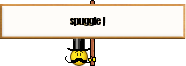 |
|
|
|

|
|
|
#5 | |
|
I am Banned
     Join Date: Jan 2005
Location: in my house
Posts: 4,615
Liked: 2 times
Rep Power: 0
|
Re: Printer probs
Quote:
you can take it to park computers on darwen street blackburn they are an epson certified repair center and will sort any problem out you have with it DONT show a recipt or proof of purchase just say you bought it 3 weeks ago and your new warranty will start from then as epson have no idea when it was realy purchased and they go of the serial code and date you tell them you bought it i when it is typed into their website as the start date of repairs good idea to take any clone ink cartridges out as some repair ceneters will say you have invalidated your warrenty but most dont care and do the work |
|
|
|

|
|
|
#6 | |
|
I am Banned
     Join Date: Jan 2005
Location: in my house
Posts: 4,615
Liked: 2 times
Rep Power: 0
|
Re: Printer probs
Quote:
|
|
|
|

|
|
|
#7 | |
|
God Member
     Join Date: Aug 2005
Location: Not sure anymore
Posts: 9,009
Blog Entries: 10
Liked: 1 times
Rep Power: 515
|
Re: Printer probs
Quote:

__________________
 All comments above are nothing to do with here and therefore not the resposibility of the Accrington Web site owners admins or mods. All comments above are nothing to do with here and therefore not the resposibility of the Accrington Web site owners admins or mods.  THEY ARE MINE!!!! THEY ARE MINE!!!!  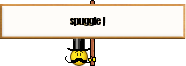 |
|
|
|

|
|
|
#8 | |
|
I am Banned
     Join Date: Jan 2005
Location: in my house
Posts: 4,615
Liked: 2 times
Rep Power: 0
|
Re: Printer probs
Quote:
 |
|
|
|

|
|
|
#9 |
|
God Member
        Join Date: Jul 2005
Location: at the border ..
Posts: 8,194
Blog Entries: 252
Liked: 1627 times
Rep Power: 489677
|
Re: Printer probs
I've found tesco are cheaper for epson cartridges. Thats where i get mine from. Also found you can refill the cartridges 3 times then on the 4th it goes all wonky and wont work.
|
|
|

|
|
|
#10 |
|
I am Banned
     Join Date: Jan 2005
Location: in my house
Posts: 4,615
Liked: 2 times
Rep Power: 0
|
Re: Printer probs
ooh just reminded me
poundland are doing teh clone inks  |
|
|

|
All times are GMT. The time now is 20:07.








