
 |
|
|
|
||||||||
| Tech Talk Modern technology eh? Talk about it here! Please use the seperate forums for gaming or photography talk... |

|
Welcome to Accrington Web! We are a discussion forum dedicated to the towns of Accrington, Oswaldtwistle and the surrounding areas, sometimes referred to as Hyndburn! We are a friendly bunch please feel free to browse or read on for more info. You are currently viewing our site as a guest which gives you limited access to view most discussions and access our other features. By joining our free community you will have access to post topics, photos, play in the community arcade and use our blog section. Registration is fast, simple and absolutely free, so please, join our community today! |
 |
|
|
LinkBack | Thread Tools |
|
|
#1 |
|
God Member
        |
Microsoft Vista
For those who don't know what this is its basically Microsofts replacement for Windows XP. Its due for release early 2007.
I have quite a few friends who are registered with Microsoft as developers and they get access to beta releases of stuff. One of them asked me to give his version a whirl to pass judgement on it as hes too busy at teh moment. So, I'll try and keep this thread going as a sort of blog as to what I think etc. I'll post screenshots etc so you can all see it and whilst most of you know I'm not very Microsoft friendly I will try my best to be objective and unbiased in my comments. If someone is REALLY interested I may even be persuaded to bring my laptop to teh Easter get together so you can 'play with it' |
|
|

|
| Accrington Web | |
|
|
|
|
|
#2 |
|
God Member
        |
Re: Microsoft Vista
First things first.
This is BETA softawre, don't expect anything I show, comment or otherwise discuss to be in teh final version, anything may change. All experiences are on my Pentium M 1.5 with 512 RAM and 80 gig HD(with 30 gig partition for this trial) Installation; Well its a big beast. The OS alone comes as a 2.5 GIG ISO that is decompressed when you start teh install. This means that you need a MASSIVE 17 GIG of free disk space to install it. The final install will be nothing like that size but you do need a fair old chunck of space to start it off. Time wise, it took a good 35 mins to uncompress itself before a reboot and the actual 'install' starts.NB, if you have a 3rd party bootloader(i.e. linux) then it will be overwritten at this point) Phase 1 takes a further 15 mins. No interaction telling you what is happening only a basic progress bar. I expect a pretty front end will be in place by launch date. Phase 2: another reboot later again, basic progress bar for ~10 mins then teh screen blanks and yes, another reboot! Phase 3: Few minutes more whislt it obviously sets hardware up then its into teh 'Introduction screens' usual where are you, what username, icon, desktop background, computer name and time settings then it says its ready to go! Oh, it tried its best but didn't get my screen resolution properly(1280.800) its chose 1024x800 so everything was 'stretched'. Oh, it rebooted again after saying it was ready  Thats it! we are installed! Quite painless if a little long(well over an hour) but tbh didn't need any attention for 95% of the time. |
|
|

|
|
|
#3 |
|
God Member
        |
Re: Microsoft Vista
Boot up!
OK, its slow, slower than XP by a fair old chalk. It also didn't quite get my background picture right(I chose a nice beach scene, it chose a mountain for me  ) )Set teh screen res manually, Looks pretty.... very much a cross between Mac OSX and KDE IMHO try to set up my wireless network. Hmm, its identified the card OK, scans for networks, yep, I can see my target but no joy with connection. I'll look into that later, maybe at home where I can control teh encryption. Lets see what is installed. now, totally different to XP the 'start' menu(as it no longer says 'Start' ) has a different look and feel to XP. There is a left hand 'pane' which opens up as you click on folders. Its never really large so for those who install lots of programs they could find themselves scrolling around a lot. Games: opening teh games folder prompts you to see if you want to keep up to date with games that you have installed. It seems that Microsoft really expect you to be net connected 100% of time and want to get you 'reporting home' what you have installed. Almost everything I've done up to now has been covered with a 'we can help you by sending your information off' type option. Don't get me wrong but I'm one who believes in privacy and I really don't want all and sundry collecting data about me. If I want to check I've got teh latest XYZ then I will, I don't need Windows to be doing it when I don't know about it. Thge usual fav's are there, Minesweeper, hearts, solitaire, freecell and a new chess game(3d). One thing I don't liek is that under the name of teh game is a link to teh manufacturer of that game. When I went to double click teh game to start it I accidentally caught the name which then opened two IE windows trying to go to Microsoft. anyway, need to come back to this, more later |
|
|

|
|
|
#5 |
|
God Member
      Join Date: Jan 2004
Location: inbetween
Posts: 4,361
Blog Entries: 30
Liked: 8 times
Rep Power: 1299
|
Re: Microsoft Vista
your very busy tweeking then? am glad YOU know what your doing, because i wouldn't know where to start..........good luck.
__________________
Ilove accy, thats why i moved back  but now im up ossy but now im up ossy  'The views expressed here are my own and are not necessarily those of the site' |
|
|

|
|
|
#6 |
|
God Member
     Join Date: Mar 2004
Location: Accrington
Posts: 3,905
Liked: 1 times
Rep Power: 920
|
Re: Microsoft Vista
I'm tempted to install it from *ehem* unoffical sources..
Even though it's in beta will I get a basic functioning system (MSN and Firefox)?  I answerd my own question, seems pretty functioning from screenshots on the net.. I hope it runs happy on my laptop :x
__________________
formerly cyfr Last edited by andrewb; 03-04-2006 at 16:13. |
|
|

|
|
|
#7 |
|
God Member
        |
Re: Microsoft Vista
Update 2:
I got the network working later yesterday. Turns out the wifi implementation isn't 'quite' right yet so you have to specify whether its an ad-hoc or infrastructure network. It can't work it out for itself. Anyway, network up, Internet available, browsing the net with the bundled IE7. I've used IE7 in Beta under XP and its pretty much the same here. A 'new' interface' with buttons moved from their traditional places. I think this may confuse quite a lot of users as you have to relearn where everything is. Newbies coming straight to it will be fine but I see a lot of old hands getting rather annoyed with it. Rendering seems OK for the sites I've visited although I'm not keen on Cleartype and its enabled by default.(Cleartype tries to smooth fonts on LCD panels, I find it just makes them blurry). Oh, then you find out that it has to be disabled in two places for it to take effect. Downloads are blocked by default so you have to enable them either globally or for each and every thing you try and get. I installed Firefox and it looks fine, works as expected etc. Intresteingly, no MSN Messenger was installed (or bundled) so its off to download it. 7.5 installed and it works OK. One other bit that keeps popping up is the new Windows Defender. This will not allow any Admin type program to run till you give it explicit permission. So everytime you go into control Panel or try to install something it pops up. I can see what they are trying to do but its the sort of thing that will annoy most users within a day and get switched off. I think thats the key difference from what I'm used to. I would never run Linux as a Admin user in day to day use. I switch to admin only to perform specific tasks. Here I'm still admin and can turn off all this security quite easily. I think they have gone half way to what they should have. Make users unpriviliged so that to install or admin the PC you need to switch to a power user. No crashes up to now but it is a very hungry beast. Just running Vista, one copy of IE and Mahjong is using 810 Meg of Memory. Now thats a LOT. Expect to need 1 Gig of RAM in your PC for this baest to run properly. Disk space BTW uses just short of 6 GIG for a standard install. Not a lot in todays 300Gig Hard disks but you do have to ask what the heck they've got in there. There aren't that many programs installed by default. That will do for now, More later |
|
|

|
|
|
#8 |
|
God Member
        |
Re: Microsoft Vista
I've stuck a few screenshots up in the gallery
http://www.accringtonweb.com/gallery...ry.php/cat/626 |
|
|

|
|
|
#9 |
|
God Member
     Join Date: Aug 2005
Location: Not sure anymore
Posts: 9,009
Blog Entries: 10
Liked: 1 times
Rep Power: 515
|
Re: Microsoft Vista
If the OS browser and Majhong is using that amount of ram then mine would need 1.5 gig ram so as Lauren can run the BTYAHOO browser which runs away with ram so before I make my laptop dual boot I had better install more ram. Memory makers will make a fortune with additional memory requirements
__________________
 All comments above are nothing to do with here and therefore not the resposibility of the Accrington Web site owners admins or mods. All comments above are nothing to do with here and therefore not the resposibility of the Accrington Web site owners admins or mods.  THEY ARE MINE!!!! THEY ARE MINE!!!!  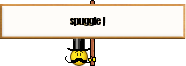 |
|
|

|
|
|
#10 |
|
God Member
        |
Re: Microsoft Vista
yep, hardware manufacturers will be rubbing their hands with this one
|
|
|

|
|
|
#11 |
|
Beacon of light
             Join Date: Oct 2004
Location: Clayton-le-moors
Posts: 27,210
Blog Entries: 1657
Liked: 10953 times
Rep Power: 2053034
|
Re: Microsoft Vista
Wasn't this OS due out later this year, and MS had to postpone because of glitches in the system.......? Nothing new there then!
__________________
The world will not be destroyed by evil people... It will be destroyed by those who stand by and do Nothing. (a paraphrase on a quote by Albert Einstein) |
|
|

|
|
|
#12 |
|
God Member
     Join Date: Mar 2004
Location: Accrington
Posts: 3,905
Liked: 1 times
Rep Power: 920
|
Re: Microsoft Vista
It seems to run slow on my 1Gig ram pc..
I also hate the new control panel, I can't find anything!
__________________
formerly cyfr |
|
|

|
All times are GMT. The time now is 06:00.
© 2003-2013 AccringtonWeb.com








